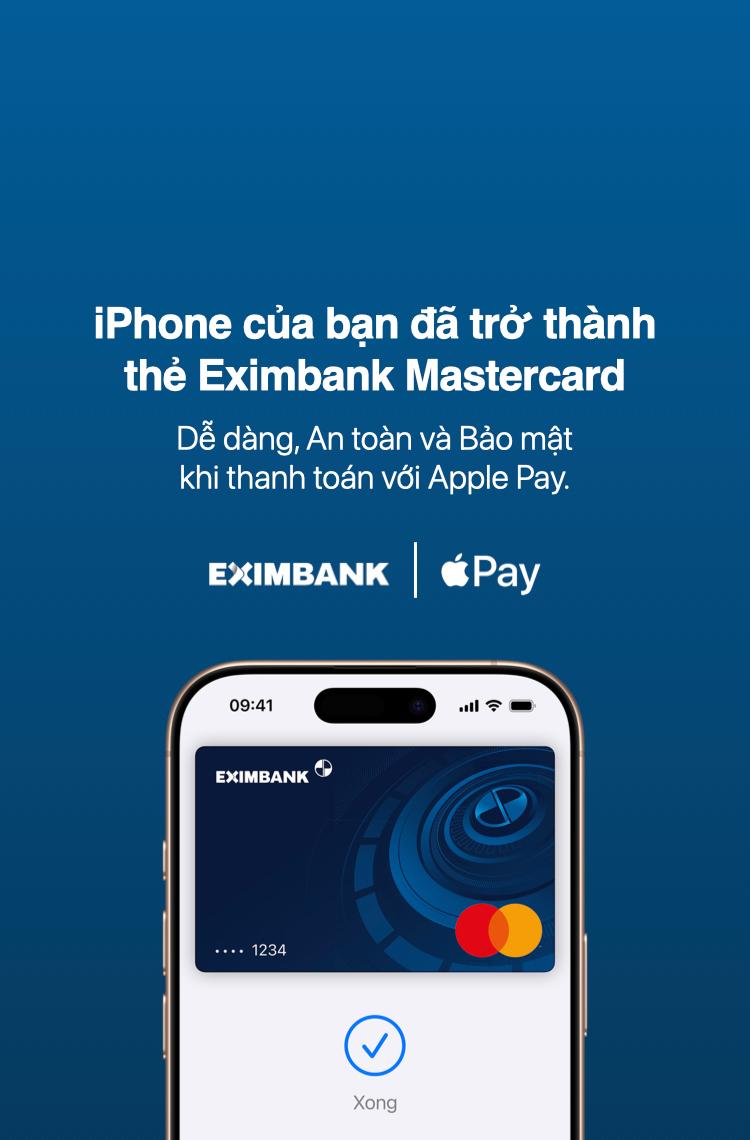

Home
/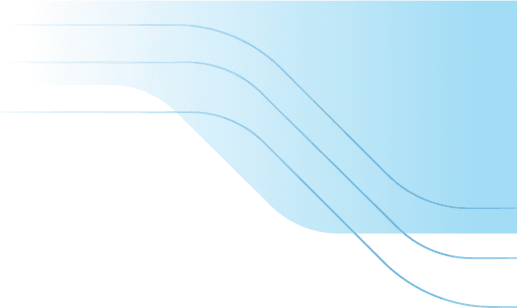
About Apple Pay
Apple Pay is an easy, secure, and private way to pay-in-store, online, and even in your favorite apps. Now available with your Eximbank Mastercard on your iPhone, Apple Watch, iPad, and Mac.


PAY WITH APPLE PAY
EASY
With Apple Pay, Eximbank cards can be used quickly and easily from iPhone or Apple Watch . No more PIN or OTP required forpurchases.
PRIVACY & SECURITY
All transactions require Face ID, Touch ID, or your passcode. Your actual card number is never stored on Apple device or Apple servers. and never shared by Apple with merchants in payment.
ONLINE & IN-APP benefits
Look for Apple Pay logo for online and in your favorite apps. Enjoy easy and secure payments - seamlessly from your iPhone, Apple Watch, iPad or Mac.
Service information
Who use Apple Pay
- Customers have Eximbank Mastercard credit card/debit card.
- Customers have Apple devices (iPhone, Apple Watch...).
FAQ
See more
E-Wallet - Tap to pay














